
- Inspire
- Brand Inspire
Inspire: An all-in-one Solution
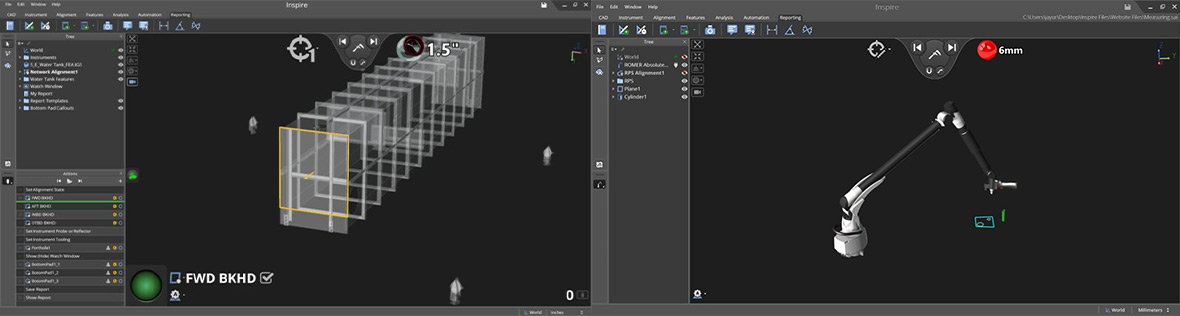
CAD support
Inspire supports the import of all native CAD formats including CATIA, Creo, SolidWorks, NX, standard formats, and more. Updates and new releases of CAD formats are all included with the latest versions of Inspire.
Measurement
Connecting to an instrument has never been easier. Inspire can automatically add and connect to an instrument using predefined parameters without any interaction from the user after initial configuration. Simply set a default instrument and choose whether or not you would like to attempt a connection to the instrument when the project is opened. Inspire is an all-inclusive package containing all the capabilities needed to collect both scanning and probing data. Switching between acquisition modes is simple too, with just a simple gesture or switch on the instrument to change modes. All point cloud measurements have an associated clipping plane for the user to measure if desired. Newly collected probed measurements use Inspire’s SmartFeatures to identify and create the correct geometry.
Analysis
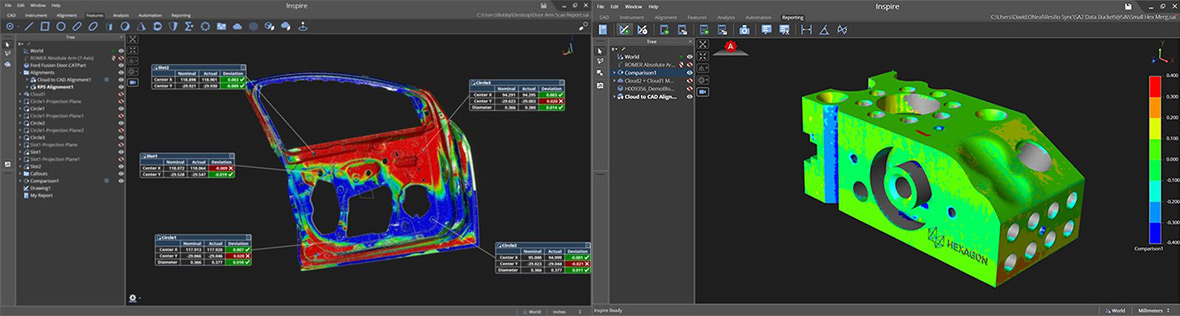
All features being measured will display in the graphical Heads-Up Display (HUD) with basic form checks and fit statistics for real-time feedback. By default, and if applicable, a feature’s form check and locational information can be found in the feature’s criteria panel. Inspire will adjust the displayed criteria based on the geometry type and allows for full control to add various GD&T checks and other locational information specific to a feature.
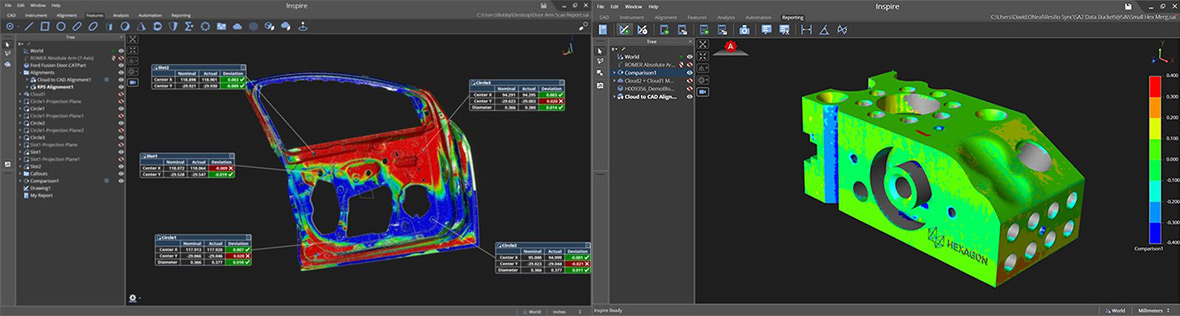
All features being measured will display in the graphical Heads-Up Display (HUD) with basic form checks and fit statistics for real-time feedback. By default, and if applicable, a feature’s form check and locational information can be found in the feature’s criteria panel. Inspire will adjust the displayed criteria based on the geometry type and allows for full control to add various GD&T checks and other locational information specific to a feature.
Reporting
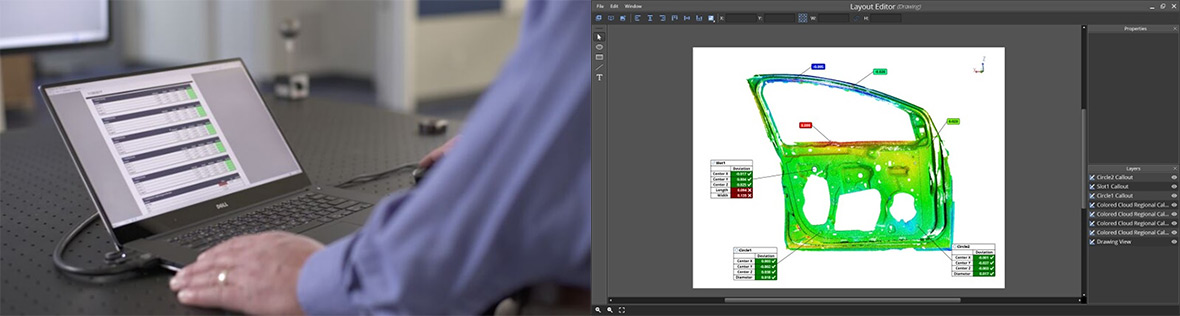
Inspire is equipped with a a dedicated reporting suite built specifically to support Inspire’s unique feature-based measurements. This allows features and analyses to be created before measurements are added to a report. The report will automatically update as measurements are added to features. Add editable screen views to the report, templates, and with additional customisation features easily.
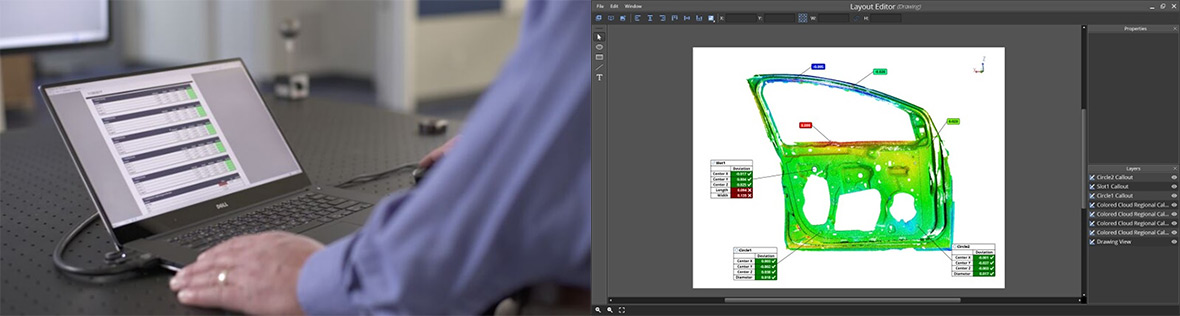
Inspire is equipped with a a dedicated reporting suite built specifically to support Inspire’s unique feature-based measurements. This allows features and analyses to be created before measurements are added to a report. The report will automatically update as measurements are added to features. Add editable screen views to the report, templates, and with additional customisation features easily.

